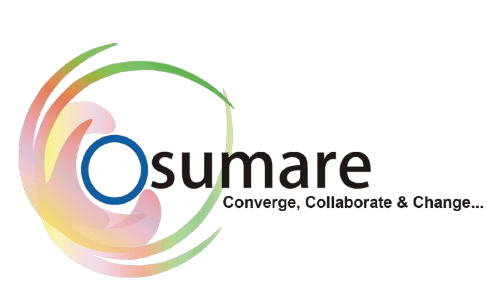In today’s digital landscape, businesses need to understand how their websites perform to optimize user experience, drive sales, and improve their online presence. One of the most effective tools for monitoring website traffic is Google Analytics. As we step into 2024, it continues to be a powerful platform for gathering data about user behavior, traffic sources, and engagement metrics, helping businesses make informed decisions. If you’re operating a website and want to know how to track your traffic efficiently, this guide will walk you through the process.
Moreover, whether you’re a business owner or managing your site for a Best digital marketing agency in Nashik, understanding Google Analytics will be critical to achieving success in your digital marketing strategies.
What is Google Analytics?
Google Analytics is a free web analytics tool offered by Google that provides in-depth insights into how visitors find and interact with your website. It tracks data related to website performance, traffic sources, user demographics, page behavior, and much more, which enables marketers and businesses to optimize their content and marketing strategies.
Whether you’re part of a Top digital marketing agency in Nashik or running a personal blog, Google Analytics can give you valuable insights to improve your site’s performance.
Step 1: Setting Up Google Analytics (GA4)
With the release of Google Analytics 4 (GA4), the tool has seen significant upgrades that enhance tracking and reporting capabilities. To start tracking your website’s traffic, follow these steps to set up Google Analytics:
Sign Up: Visit the Google Analytics Website and sign in with your Google account. If you don’t have a Google account, you’ll need to create one.
Create Property: Once signed in, click on “Admin” in the lower-left corner of the dashboard. Under the “Property” column, click “Create Property.” Choose GA4 for advanced data insights.
Add Tracking Code: After property creation, Google will provide you with a tracking code. Install this code in the header section of your website’s HTML, or use a plugin if you are running on CMS platforms like WordPress.
Verify Data: After adding the tracking code, Google Analytics will start recording the traffic to your website within 24-48 hours. You can verify that the data is flowing in by checking the Real-Time Reports section in Google Analytics.
This setup enables your website to start collecting traffic data so that you can track and analyze visitor behavior.
Step 2: Key Metrics to Track Traffic
Once your tracking is in place, the next step is to monitor the key metrics that provide insights into your website’s performance. These metrics can help a digital marketing agency in Nashik to fine-tune their strategies and provide the best services to clients.
1. Users
- The “Users” metric provides an overview of how many individual visitors accessed your website. It helps you understand the reach of your website and monitor growth trends over time.
2. Sessions
- A session is a period of active engagement from a user on your website. It starts when a user lands on your site and ends after a period of inactivity or when the user exits. Sessions help measure user engagement.
3. Page Views
- Page Views show how many times your pages are viewed in total. It includes repeated views of a single page by the same user. High page views indicate interest in your content.
4. Bounce Rate
- The bounce rate measures the percentage of visitors who leave your site after viewing only one page. A high bounce rate may indicate that your content isn’t engaging, or that the user didn’t find what they were looking for. Reducing bounce rates is crucial for retaining visitors.
5. Traffic Sources
- The traffic source report tells you where your visitors are coming from, including organic search, direct traffic, referrals, social media, or paid campaigns. Knowing which source brings the most traffic allows agencies like the Top digital marketing agency in Nashik to better target their marketing efforts.
6. User Demographics
- User demographics such as age, gender, location, and device usage provide valuable insights into your audience. It helps you tailor content and campaigns based on the preferences of your target audience.
7. Conversion Rate
- This metric measures the percentage of visitors who complete a desired action on your site, such as making a purchase or signing up for a newsletter. Tracking conversions is crucial for evaluating the effectiveness of your marketing strategies.
Step 3: Setting Goals and Events
To track specific actions on your website, you can set up Goals and Events in Google Analytics. Goals track when users complete actions such as filling out a form, while Events track interactions like video views or button clicks.
Setting up Goals:
- Go to the Admin section in Google Analytics.
- Under the “View” column, click on “Goals.”
- Create a new goal and choose a template like “Destination” for a thank-you page or “Duration” for tracking how long visitors stay on your site.
- Set the parameters for your goal and save it.
For example, a Best digital marketing agency of Nashik could set goals to track how many visitors fill out their contact form, which would indicate lead generation success.
Setting up Events:
- In the GA4 interface, navigate to “Events” under the “Configure” tab.
- Click on “Create Event.”
- Define what event you want to track, such as downloads, button clicks, or video plays.
Events allow you to capture specific interactions on your site that aren’t tracked by default in Analytics.
Step 4: Utilizing Google Analytics Reports
Google Analytics provides a range of reports to help you gain actionable insights. Here are some of the most useful reports:
1. Audience Report
- The Audience report provides details about the users visiting your site, including demographics, interests, devices, and more. It helps in understanding the makeup of your audience and tailoring content accordingly.
2. Acquisition Report
- The Acquisition report shows how visitors are arriving at your website, whether through organic search, social media, or referrals. Knowing your acquisition channels is essential for developing an effective marketing strategy.
3. Behavior Report
- The Behavior report tells you what users do on your website, including which pages they visit most, how long they stay, and how they navigate between pages. It helps you improve your website structure and content.
4. Conversion Report
- The Conversion report measures how many users complete desired actions on your website. Tracking conversions helps evaluate the success of your marketing efforts, including paid campaigns or organic growth.
Step 5: Continuous Optimization Using Analytics
To succeed in today’s competitive market, agencies like the Top 10 digital marketing agencies in Nashik must constantly optimize their websites based on data insights. Regularly reviewing your Google Analytics reports allows you to:
- Identify low-performing pages and improve content.
- Optimize marketing campaigns by focusing on high-performing traffic sources.
- Adjust user experience elements like page load speed and mobile optimization to reduce bounce rates.
- Set up A/B testing for different versions of your site to find out which one performs better.
Conclusion
Tracking website traffic using Google Analytics is essential for any business aiming to thrive in 2024. By setting up the platform, understanding key metrics, and utilizing its reporting features, businesses can optimize their websites and digital marketing strategies effectively. Whether you’re running a blog or working for the Best digital marketing agency in Nashik, learning how to analyze traffic will give you a significant advantage in achieving your goals. To explore more about digital marketing services, visit nashik.osumare.com.