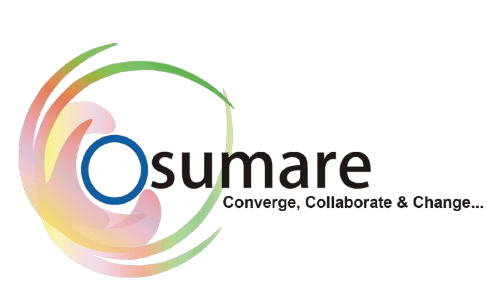In today’s digital landscape, mobile optimization is crucial for any business, especially in the finance sector. With the increasing use of smartphones and tablets, ensuring your website is optimized for mobile conversions is no longer optional—it’s a necessity. This blog will guide you through the best practices for optimizing your financial website for mobile users, while also highlighting how the best digital SEO agencies in Nashik can help you achieve these goals.
The Importance of Mobile Optimization in Finance
Mobile optimization refers to the process of ensuring that your website functions well and delivers a seamless experience on mobile devices. For the finance sector, this is especially important due to several reasons:
- Increased Mobile Usage: With more consumers using mobile devices for online banking, trading, and financial planning, a mobile-friendly website ensures you capture this growing audience.
- User Experience: A well-optimized mobile site enhances user experience, reducing bounce rates and increasing the likelihood of conversions.
- Search Engine Rankings: Google prioritizes mobile-friendly sites in its search rankings, making mobile optimization a critical factor in your SEO strategy.
Best Practices for Mobile Optimization
1. Embrace Responsive Web Design
Responsive web design is essential for delivering an optimal user experience across a variety of devices, from smartphones and tablets to desktops and laptops. This design approach ensures that your website automatically adjusts its layout, content, and images to fit the screen size of the device being used. By embracing responsive web design, you create a seamless and consistent browsing experience, regardless of how users access your site.
Key benefits of responsive web design include:
- Fluid Layouts: Responsive design uses fluid grids and flexible layouts that resize content proportionally, ensuring that all elements are displayed correctly on any device.
- Improved Usability: By eliminating the need for horizontal scrolling and excessive zooming, responsive design enhances usability and makes navigation more intuitive.

2. Optimize Page Load Speed

Mobile users are often on-the-go and expect fast-loading pages. Slow load times can lead to higher bounce rates and decreased user satisfaction. To optimize page load speed:
- Compress Images: Reduce the size of images without compromising quality using tools like TinyPNG or ImageOptim.
- Minimize Code: Eliminate unnecessary code, such as excess CSS or JavaScript, and use minification tools.
- Leverage Browser Caching: Enable caching to store frequently accessed resources locally on users’ devices, reducing load times for subsequent visits.
- Use Content Delivery Networks (CDNs): CDNs distribute your content across multiple servers, speeding up access for users regardless of their location.
3. Streamline Navigation
- Simplify Menus: Use a clean, minimalistic menu structure to avoid overwhelming users. Consider using a hamburger menu icon, which hides the navigation options until needed, keeping the interface uncluttered.
- Prioritize Key Actions: Place the most important actions and pages—such as account login, financial calculators, and contact information—within easy reach. Ensure that these elements are prominently displayed and easily accessible.
- Optimize for Touch: Ensure that clickable elements like buttons and links are appropriately sized and spaced for touch interactions. This prevents accidental clicks and improves overall usability.
- Consistent Layout: Maintain a consistent layout across all pages to help users quickly familiarize themselves with navigation patterns and find what they need more efficiently.
- Include a Search Function: Incorporate a search feature to allow users to quickly locate specific content or services without having to navigate through multiple layers of the site.
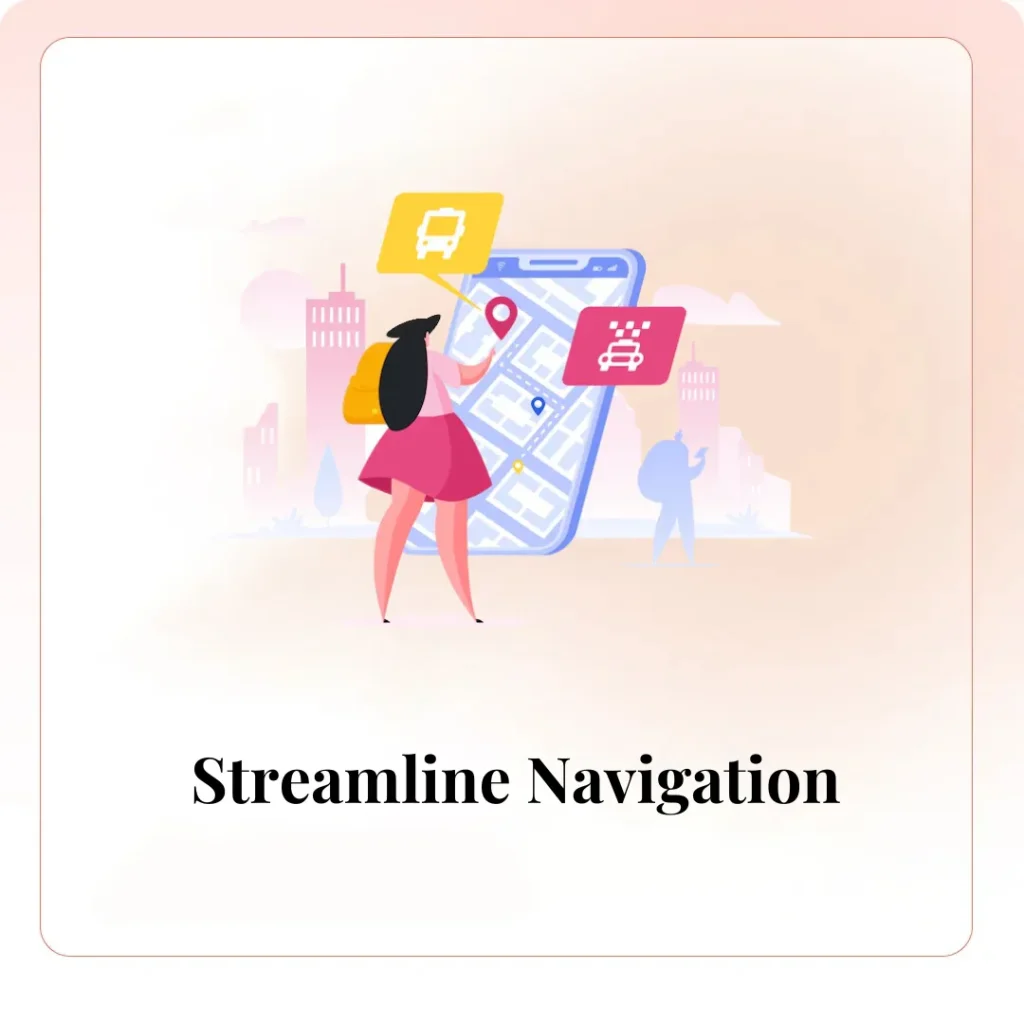
4. Optimize Forms for Mobile
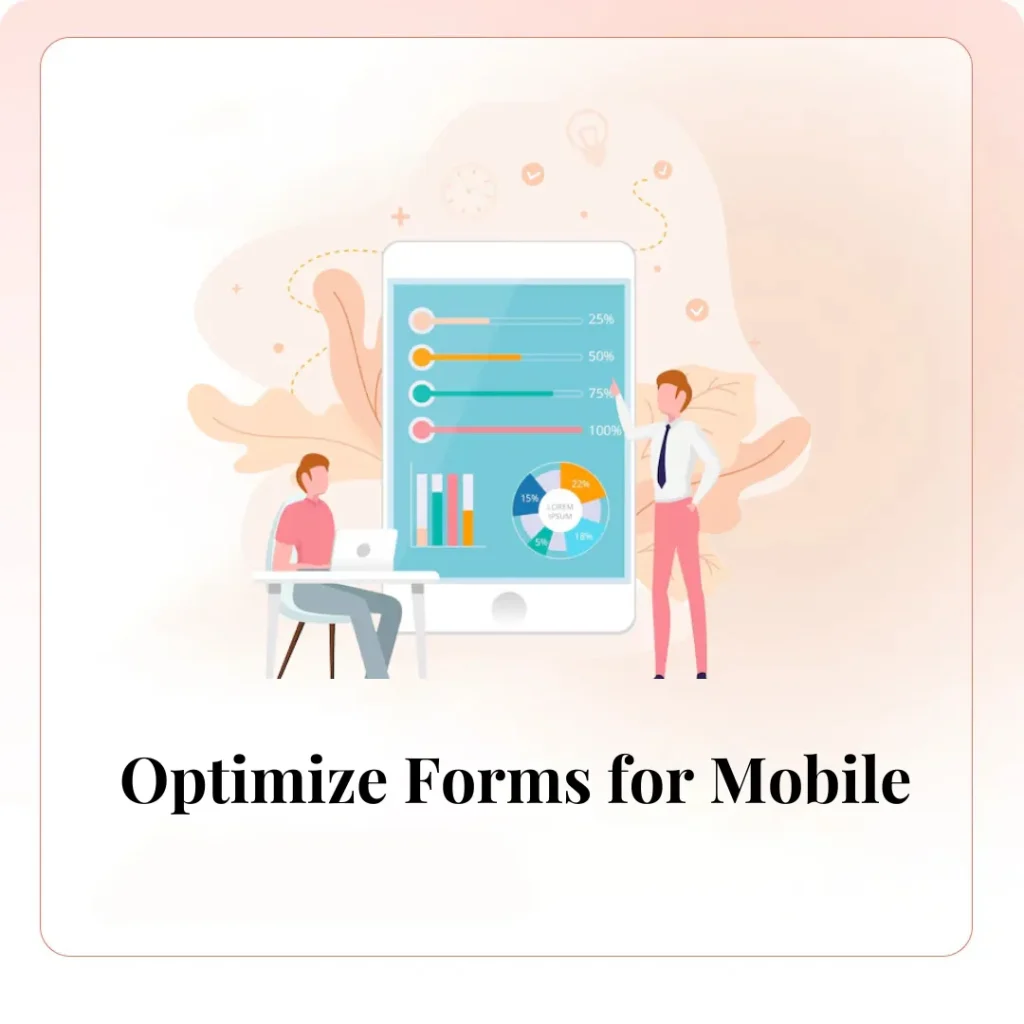
Simplify Input Fields: Reduce the number of fields to only the essential information. Long forms can be intimidating and tedious to complete on a mobile device. Consider breaking longer forms into smaller, manageable steps with a progress indicator to keep users engaged.
Use Mobile-Friendly Input Types: Utilize mobile-optimized input types such as date pickers, sliders, and dropdowns to make data entry easier and more accurate. For example, using a date picker for date fields reduces the chance of formatting errors and makes selecting dates more intuitive.
Enable Auto-Fill: Leverage auto-fill capabilities to allow users to quickly fill out repetitive fields with saved information. This not only speeds up the process but also reduces the likelihood of errors and improves overall user satisfaction.
5. Design Mobile-Friendly CTAs
Here are some best practices for designing mobile-friendly CTAs:
Prioritize Visibility: Ensure CTAs are prominently displayed and easily visible on mobile screens. They should stand out from the rest of the content and be placed in strategic locations where users are most likely to interact with them. Typically, this means positioning CTAs above the fold or at key points within the content where users are engaged.
Use Large, Tappable Buttons: Design CTAs with large, easily tappable buttons to accommodate mobile users’ fingers. Buttons should be at least 44×44 pixels to ensure they are comfortable to tap without accidental clicks. A larger button not only improves usability but also enhances the likelihood of users taking the desired action.
Incorporate Clear, Actionable Text: Use concise and compelling text on CTAs that clearly communicates the intended action.
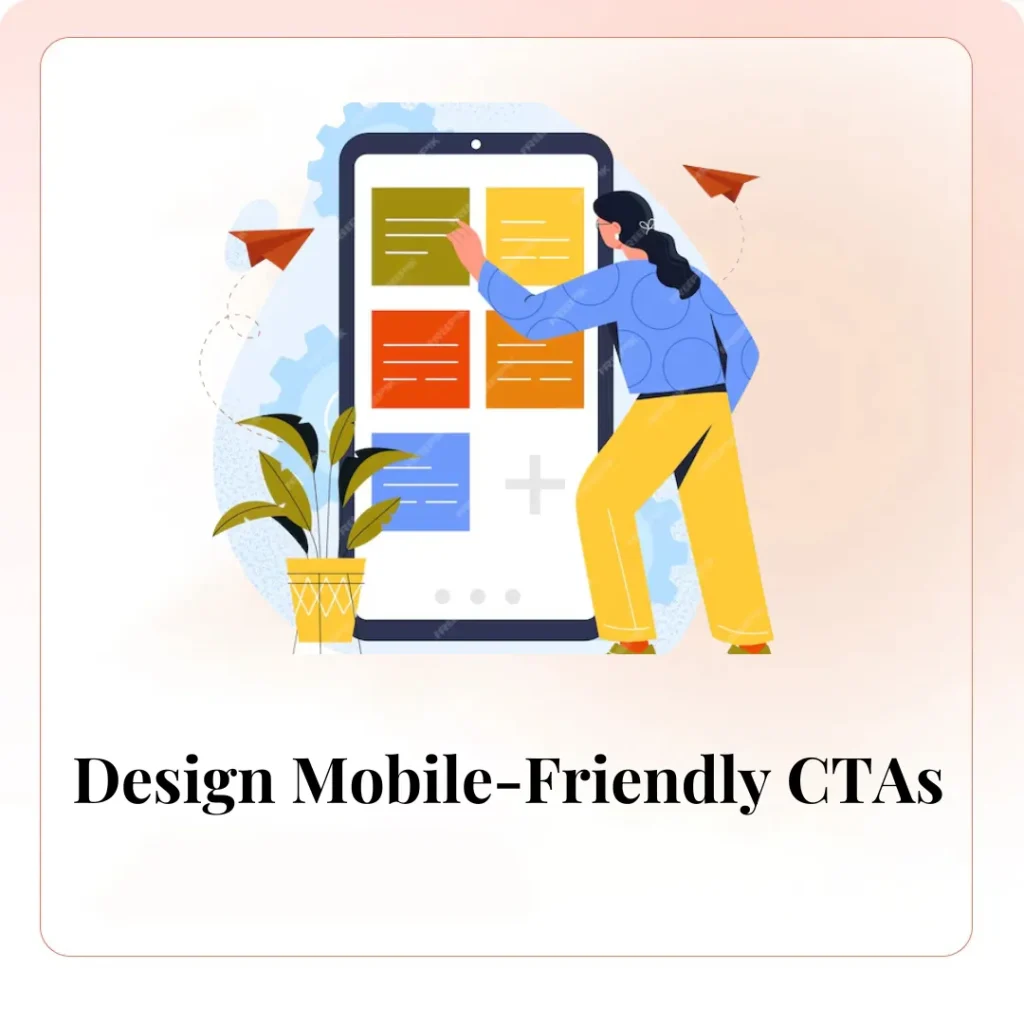
6. Prioritize Mobile-First Indexing
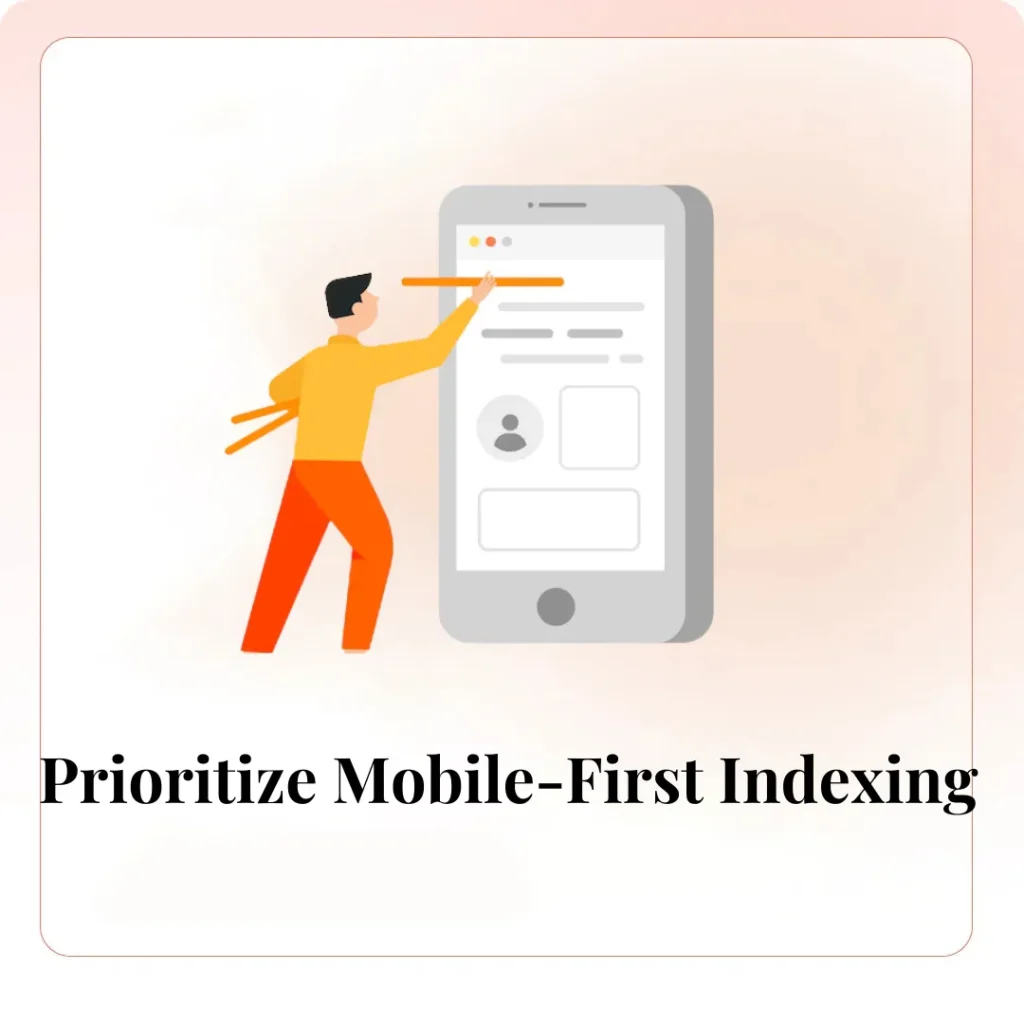
To prioritize mobile-first indexing, follow these best practices:
Ensure Mobile Content Completeness: Make sure that the mobile version of your site contains all the same content as the desktop version. This includes text, images, videos, and metadata. Consistent content across both versions ensures that your website is comprehensively indexed and ranked by search engines.
Optimize Mobile Performance: Mobile-first indexing places a strong emphasis on mobile performance. Optimize your site for speed by minimizing page load times through techniques such as image compression, lazy loading, and reducing server response times. A fast-loading mobile site improves user experience and helps maintain your site’s ranking.
Maintain Responsive Design: Use responsive web design to ensure that your site adjusts seamlessly to different screen sizes and devices.
7. Enhance Mobile User Experience
Design for Touch: Ensure that all interactive elements on your mobile site are designed with touch in mind. Buttons, links, and form fields should be appropriately sized and spaced to prevent accidental clicks. This minimizes user frustration and improves the overall usability of your site.
Optimize for Speed: Mobile users expect fast loading times, and a delay of even a few seconds can lead to higher bounce rates. Optimize your site’s performance by compressing images, leveraging browser caching, and minimizing the use of heavy scripts. Tools like Google PageSpeed Insights can help identify and address speed issues.
Simplify Navigation: Mobile screens offer limited space, so streamline your navigation to make it easy for users to find what they’re looking for. Use a clear and concise menu structure, incorporate search functionality, and ensure that key content is easily accessible without excessive scrolling or clicking.
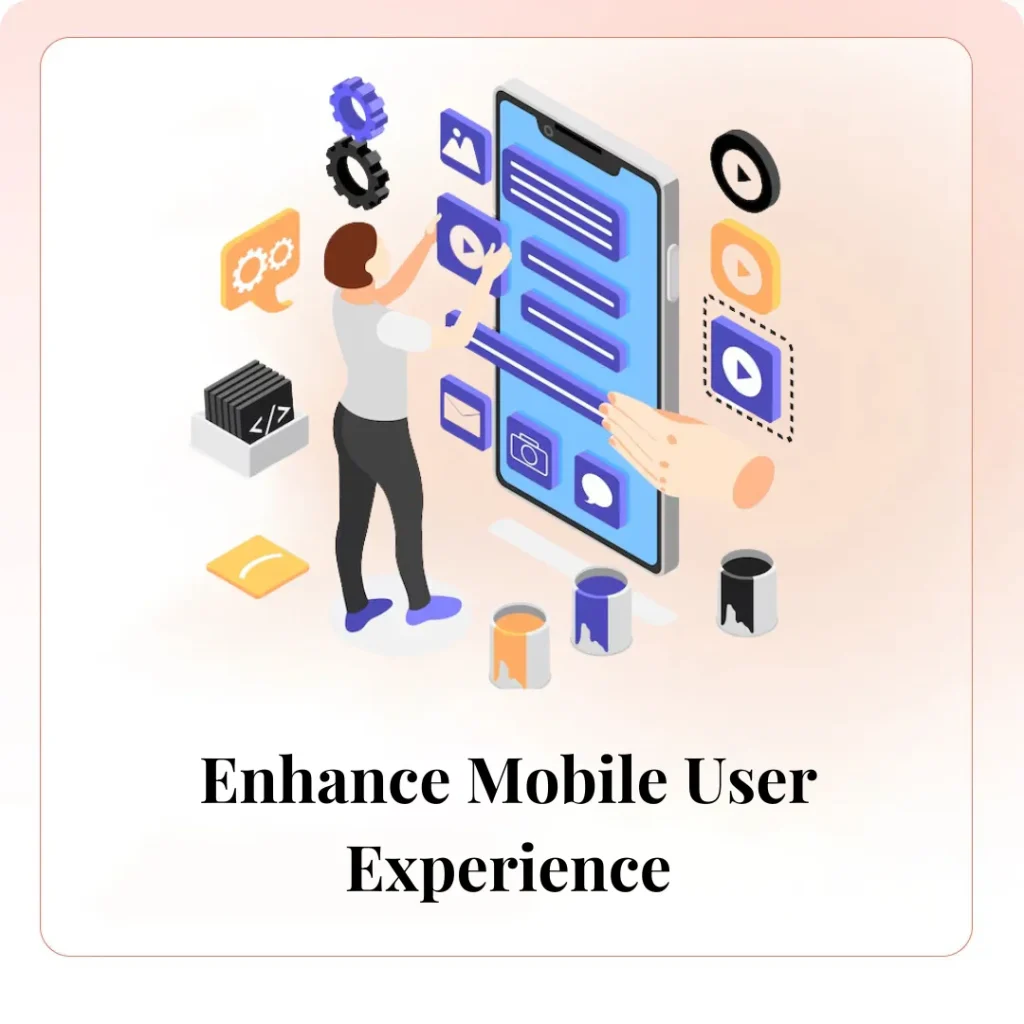
Conclusion
Optimizing your website for mobile conversions is essential for success in the finance sector. By implementing best practices and partnering with the best digital SEO agencies in Nashik, you can ensure a seamless and engaging mobile experience for your users.
For expert guidance and tailored mobile optimization strategies, visit nashik.osumare.com and discover how Osumare can help elevate your financial website’s performance on mobile devices.
Feel free to reach out if you have any questions or need assistance with optimizing your site for mobile conversions!